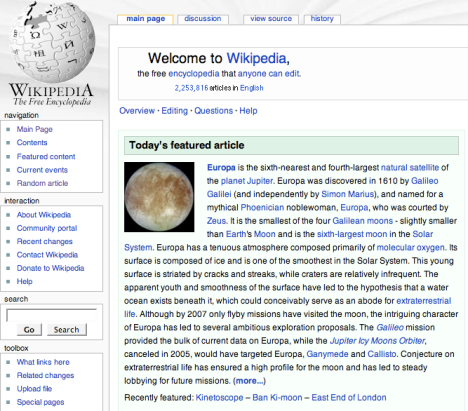Image from ProBlogger.net
Social Networking doesn’t begin and end with Facebook. ‘Social Networking’ is a general term that refers to internet-based interactions between individuals. These sites pop up every day that allow people to connect with one another.
Think of going to a large wedding where you know a handful of people among hundreds. You start by interacting with people you know, then you move on to people your friends know. Eventually, you’ll start finding common ground and conversation with people around you. By the end of the night, you will have found interesting people with whom you will have shared details about your life, work, and family. This is social network based around a one-time event.
Online social network is almost identical, but is based around going to a web-based community rather than a wedding. Given enough time on the site, individuals join like-minded groups – causes, political parties, passions, random preferences. This leads to sharing preferences for books, movies, products and other things. It also facilitates information sharing, both personal information and information relevant to the group’s interests.
A good example is CafeMom. CafeMom is a site that allows mothers to begin a profile and join social groups. One group is for mothers with tattoos, another is mothers interested in organics. Essentially, people come together based upon psychographic attributes.
How can PR professionals use Social Networking?
Lurking, or monitoring the activity, of a given group can provide a wealth of information regarding the group’s common questions, key issues of interest and preferred methods of communication. This can help with idea generation and client recommendations. However, note that individuals that participate in these types of groups aren’t necessarily reflective of an entire demographic or audience, only that group which may or may not be consistent with popular/mainstream beliefs.
A note on ethics: There is a difference between lurking and participating. If you are participating based on genuine, personal interest in the topic, it is acceptable to join in the conversation. However, trying to direct conversation for the benefit of a client is deceitful unless your intent is disclosed. I would recommend that you never use a social network group as a focus group without expressed consent of both your client and the group’s moderators – if ever.
How can clients use social networking?
It’s easy for a client to say, “we want to do social networking.” In reality, social networking isn’t always a good idea for a client, and often involves a lot of planning. This is a complex topic that will be discussed in future posts. Simply creating a Facebook page for the company does not guarantee that people will want to join or interact on the page. Social networking pages must offer viewers something unique and relevant to the target audience – news, games, resources, etc. Often, a company-created page may be seen as intrusive or opportunistic to the community. The page must be created with the sites users directly in mind.
Filed under: Social Networking | Tagged: cafemom, facebook, Social Networking | 2 Comments »